6. Basic Usage¶
This section would introduce the basics of using Feilong to manage z/VM host, some samples are given here.
6.1. Workflow description¶
6.1.1. Spawning a virtual machine¶
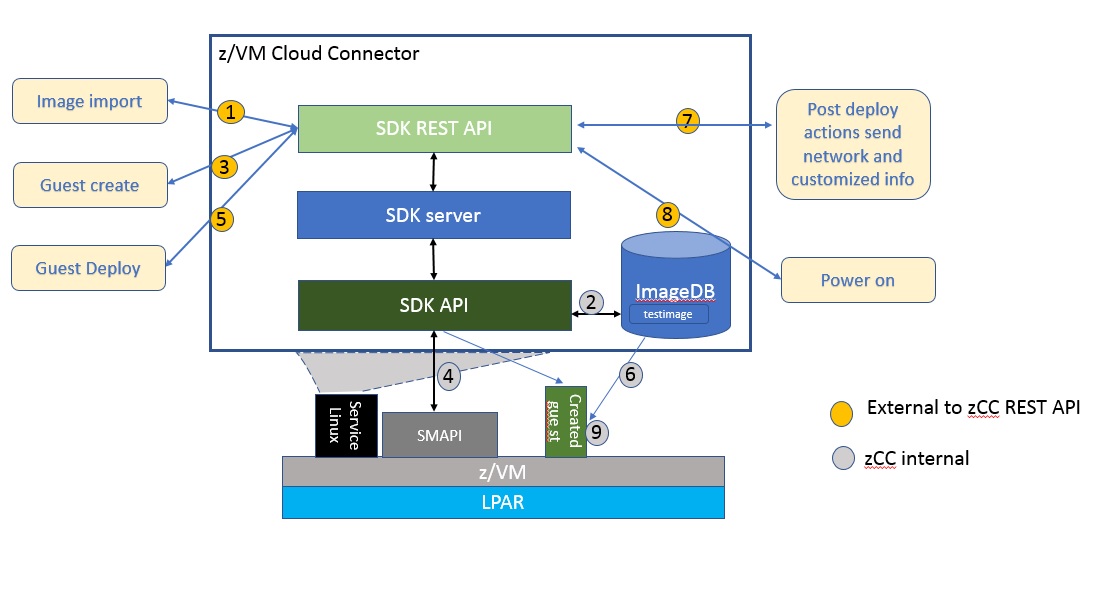
Image import from external image repository into Feilong , for one image, only need to be done once
Store the information into DB record
Call from upper layer to create a guest, this will define a .user direct. through z/VM SMAPI and DIRMAINT based on user input along with the disks allocations
SMAPI call DIRMAINT to define a user direct
Call from upper layer to deploy a guest
In turn, Feilong start to copy disk contents from image to the allocated disks in step 3
Post deploy actions such as network setup, customerized files from Feilong the new deploy VM
Start the VM
During power on of the VM (first time) , doing setup of the network and utilize the customerized files to update network, hostname etc (by default, using cloud-init)
6.1.2. Creating a vswitch¶
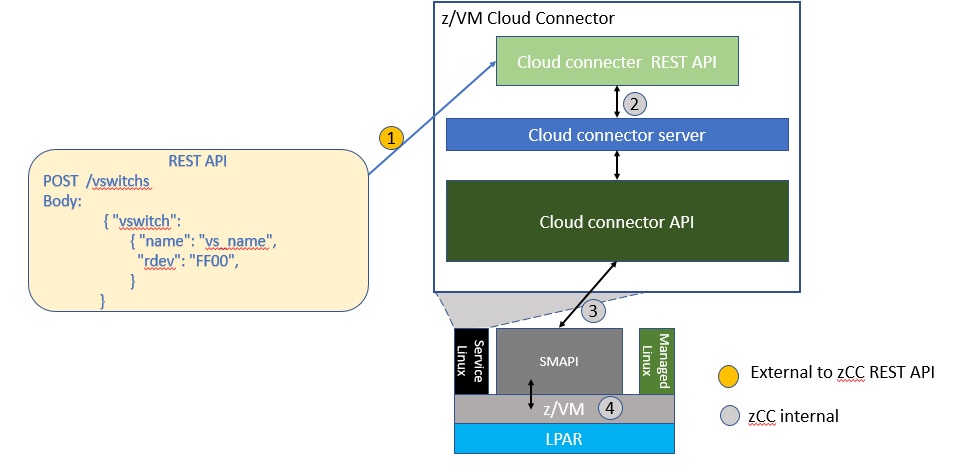
Call from upper layer to trigger the Vswitch create call
HTTP service (Feilong REST API) get the request and handle to Feilong server
In turn SMAPI was called and handle the VSWITCH cerate command, this will include persistent definition of Vswitch and define in z/VM CP
CP was called to create vswitch on the fly
6.2. Usage Sample¶
The sample would be added later about calling Feilong RESTful API for managing z/VM host.